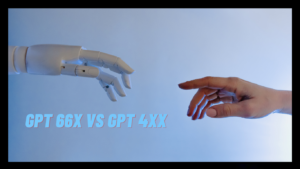Introduction to Meesho Order Tracking: A Seamless Shopping Experience Awaits
Imagine the thrill of placing an order on Meesho, India’s fastest-growing e-commerce platform, and knowing exactly where your package is at every moment. Meesho order tracking brings that excitement to life, offering a hassle-free way to monitor your purchases from dispatch to delivery. Whether you’re a first-time shopper or a seasoned reseller, understanding how to track your Meesho orders can transform your shopping experience. In this comprehensive guide, we’ll dive into every aspect of Meesho order tracking, from step-by-step methods to insider tips, ensuring you’re never left wondering about your package’s whereabouts. With Meesho’s user-friendly tools and reliable logistics, tracking your order is as easy as a few clicks. Let’s explore how you can stay updated and shop with confidence in 2025!
How to Track Your Meesho Order: Step-by-Step Methods
Meesho offers multiple ways to track your orders, catering to different preferences and devices. Below, we’ll walk you through the most popular methods, ensuring you can choose the one that suits you best.
Tracking via the Meesho App
The Meesho app is the most convenient way to track your orders, offering real-time updates and a user-friendly interface. Here’s how to do it:
- Download and Install the Meesho App: Available on the Google Play Store and Apple App Store, the app is free and easy to install.
- Log In: Use the mobile number or email associated with your Meesho account. Verify with the OTP sent to your device.
- Navigate to Orders: On the app’s homepage, tap the “Orders” icon, usually located at the bottom of the screen.
- Select Your Order: You’ll see a list of your recent orders. Tap the one you want to track.
- Tap “Track”: This option displays the order’s current status, such as “Confirmed,” “Shipped,” or “Out for Delivery.”
- Open Courier Link: For detailed tracking, click “Open Courier Link” to view the logistics partner’s tracking page, which may include real-time location updates on a map.
This method is ideal for users who prefer mobile access and want instant notifications about their order’s progress.
Tracking via the Meesho Website
If you prefer using a computer or don’t have the app installed, Meesho’s website offers a straightforward tracking option:
- Visit Meesho’s Official Website: Go to meesho.com and log in with your registered mobile number or email.
- Access “My Account”: Click on the profile icon, then select “My Orders.”
- Choose Your Order: Browse your order history and click on the order you wish to track.
- View Tracking Details: Click “Track My Order” to see the status and any available courier tracking information.
The website is perfect for users who want a larger screen or are managing orders from a desktop.
Tracking via SMS and Email Notifications
Meesho keeps you informed through automated SMS and email updates. After placing an order, you’ll receive:
- Order Confirmation: An email and SMS with your order number, items, and expected delivery date.
- Shipping Updates: Notifications when your order is dispatched, including the tracking ID and courier details.
- Delivery Updates: Alerts when your package is out for delivery or has been delivered.
To ensure you don’t miss these updates, keep your contact details updated in your Meesho account and check your spam folder for emails.
Tracking via Courier Partner Websites
Meesho partners with reliable logistics providers like Delhivery, Blue Dart, and India Post. If you have the tracking ID (shared via SMS or email), you can track your order directly on the courier’s website:
- Note the Tracking ID: Find it in your order details or notifications.
- Visit the Courier’s Website: Enter the tracking ID in the provided field.
- View Status: See detailed updates, including the package’s current location and estimated delivery time.
This method is useful for advanced users who want granular tracking details or when the courier link in the app directs you to the partner’s site.
Understanding Meesho Order Statuses
Meesho’s tracking system uses clear status updates to keep you informed. Here’s what each status means:
- Order Confirmed: Your order has been successfully placed and is being processed.
- Packed: The seller has prepared your package for dispatch.
- Shipped: The package has been handed over to the courier partner.
- In Transit: The package is on its way to your location, with possible stops at sorting hubs.
- Out for Delivery: The package is with the delivery agent and will reach you soon.
- Delivered: The package has been successfully delivered to your address.
- Return Requested/Processed: If you’ve initiated a return, this status tracks the return process.
Understanding these statuses helps you anticipate delivery timelines and plan accordingly.
Tips for a Smooth Meesho Order Tracking Experience
To make the most of Meesho’s tracking system, follow these expert tips:
- Keep Contact Details Updated: Ensure your mobile number and email are current to receive timely notifications.
- Check Notifications Regularly: Monitor SMS, email, and app alerts for real-time updates.
- Save Tracking IDs: Note down tracking IDs for quick reference, especially when using courier websites.
- Contact Customer Support if Needed: If tracking details are unclear or delayed, reach out to Meesho’s support team via the app or website.
- Use Stable Internet: A reliable connection ensures smooth access to the app or website for tracking.
These tips can save you time and reduce any tracking-related stress.
Common Issues with Meesho Order Tracking and How to Fix Them
While Meesho’s tracking system is robust, you might encounter occasional hiccups. Here’s how to address common issues:
- Tracking Not Updating: This can happen due to delays in courier updates. Wait 24-48 hours, then check again. If the issue persists, contact Meesho support.
- Incorrect Status: If the status seems wrong (e.g., “Delivered” but you haven’t received it), verify with the delivery agent or check with neighbors. Report discrepancies to Meesho immediately.
- No Tracking ID: If you haven’t received a tracking ID, ensure the order is shipped. Contact the seller or Meesho support for assistance.
- App or Website Errors: Clear your app cache, update the app, or try a different browser. Restarting your device can also help.
Being proactive can resolve most issues quickly, ensuring a seamless tracking experience.
Meesho’s Logistics Network: The Backbone of Reliable Tracking
Meesho’s tracking system is powered by a robust logistics network, partnering with top-tier couriers to ensure timely deliveries across India. The platform’s integration with logistics providers allows for real-time tracking, often including map-based updates for urban areas. Meesho’s focus on technology ensures that even rural customers can track their orders with ease. This network, combined with automated notifications, makes Meesho a leader in e-commerce logistics, rivaling giants like Amazon and Flipkart.
Meesho Order Tracking for Resellers
Resellers form a significant part of Meesho’s ecosystem, and the platform caters to their unique needs. If you’re a reseller, you can:
- Share Tracking Details: Provide customers with order updates via WhatsApp using the tracking information from the app.
- Manage Multiple Orders: Use the “My Orders” section to track bulk orders efficiently.
- Monitor Returns: Track return requests to ensure smooth processing and customer satisfaction.
Meesho’s tracking tools simplify reseller operations, helping you build trust with your customers.
How Meesho Compares to Other E-Commerce Platforms
Meesho’s order tracking stands out for its simplicity and accessibility. Compared to Amazon and Flipkart, Meesho offers:
- More Frequent Notifications: SMS and email updates at every stage.
- Reseller-Friendly Features: Easy sharing of tracking details for business users.
- Rural Reach: Reliable tracking even in remote areas, thanks to partnerships with India Post.
While Amazon may offer more advanced map-based tracking in metros, Meesho’s system is tailored for India’s diverse geography and user base.
These strategies, inspired by top-ranking sites, can boost your content’s visibility.
Frequently Asked Questions About Meesho Order Tracking
How do I find my Meesho tracking ID?
Your tracking ID is sent via SMS or email once your order is shipped. You can also find it in the “Orders” section of the Meesho app or website.
Can I track my Meesho order without the app?
Yes, you can track orders via the Meesho website or by using the tracking ID on the courier partner’s website.
What if my Meesho order is delayed?
Check the tracking status for updates. If there’s no progress, contact Meesho support for assistance.
How do I track a return on Meesho?
Go to “My Orders,” select the return request, and view the return tracking details.
Is Meesho’s tracking available for international orders?
Currently, Meesho primarily serves India, but tracking is available for select international shipments. Check with support for details.
Conclusion: Master Meesho Order Tracking for Stress-Free Shopping
Meesho order tracking is more than just a feature—it’s a gateway to a confident and enjoyable shopping experience. With multiple tracking methods, real-time updates, and a reliable logistics network, Meesho ensures you’re always in control of your orders. Whether you’re a casual shopper or a reseller, this guide has equipped you with everything you need to track your Meesho orders like a pro. From using the app to troubleshooting issues, you’re now ready to navigate the platform with ease. So, place your next order, track it effortlessly, and enjoy the thrill of Meesho’s seamless e-commerce journey in 2025!